In these time i found many new amazing tricks and upcoming technologies and i'll share them in my next and subsequent posts. In this post and next two post i will talk about free tools that every webmaster must know.
browsershots.org
For a blogger/webpage designer it is essential to see how the page looks on other browser, and therefore by this, a blogger can check and adjust the viewing experience for his/her blog viewer on different browser and on different Operating system. For this, previously one had to Host multiple computer and install different operating systems, and browsers on it or a second option was to have a powerful computer and install a simulator program and Run different OS in it.
But these are painstaking process and take a lot of time. Fortunately there is a site, which has made things easy for us.Browsershots.org is a marvelous site in which you can check you website to see its compatibility on four different operating system- Linux (15 browser), Windows (12 browser), Mac(3 browser), and BSD (1 browser).
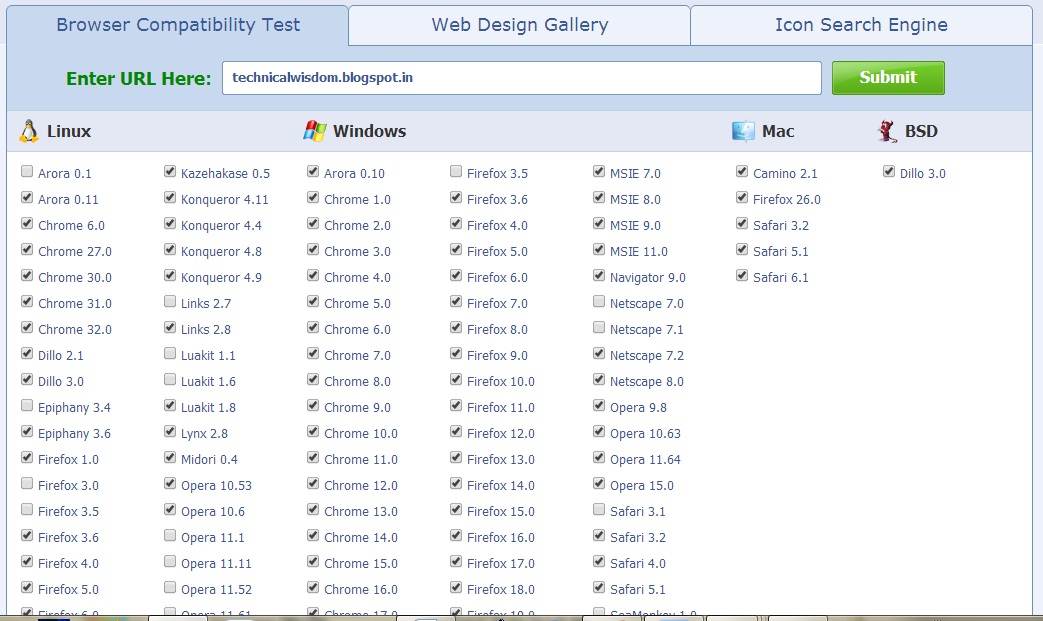
And with their various versions.
One question that obviously comes in mind , that how is it possible? on this they say: “The idea behind this project is to distribute the work of making browser screenshots among community members. Everybody can add URLs to the job queue on a central server. Volunteers use a small program to automatically make screenshots of web pages in their browser and upload the results to the server.”
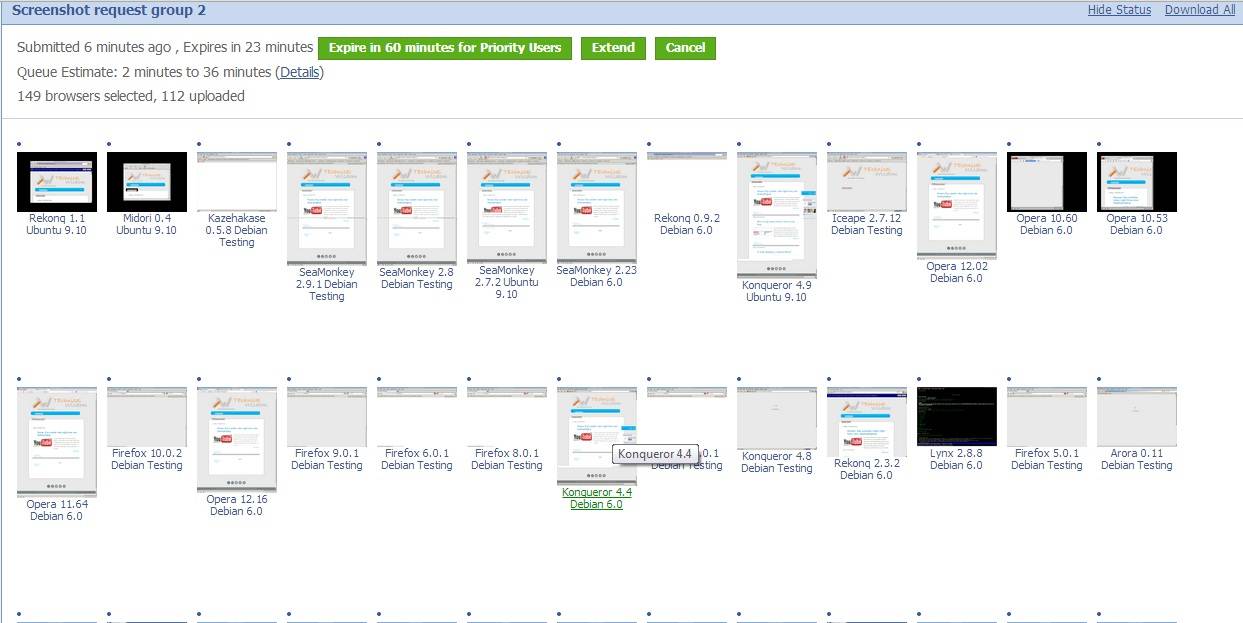
You can view the Full length screen shot by clicking individual thumbnail, and also download that PNG file.
Even they have provided the facility for downloading all the screenshots in one RAR file. you can do that by clicking "Download all" link in the top right corner .
No comments:
Be the First to Comment ↓